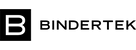How to Decide to Trash or File Your Paper Documents
Posted by Bindertek on Jan 11th 2018
Ask Bindertek:
My growing small business was super busy last year, and I’m drowning in paper! I need help figuring out what I’m supposed to keep and how to set up a filing system that works in my tiny office.
Congratulations on your business growth last year! We’re sending major props your way, and the way of every sole proprietor, freelancer, and entrepreneur that’s trying to boost their small business to the next level. As the gig economy grows, former employees are becoming their own boss and are finding themselves responsible for documentation and organization that previously was the domain of HR and the CFO. It’s a lot to shoulder, and you aren’t alone in feeling disorganized and drowning in paperwork.
Step 1: Sort
You’ll need to choose a set of definable categories that all your documents fall into that makes sense to YOU—not anyone else! Whether you choose to sort by date, vendor, or type of document, feel free to create your own guidelines as long as you avoid a ‘Misc’ category. (As Julie Morgenstern says, miscellaneous is not an acceptable category!) If you have a failed filing system on your hands, take a lesson from that experience and try a different categorization and storage system this time around. The not-so-secret secret to keeping documents organized is to discover a system that makes sense to you, is easy to use, and you can dedicate regular upkeep towards.
You can start making haphazard groupings on your desk or the floor, but If you need a neater way to organize your piles we love this sorting station method from The Inspired Office. Especially if you work from a home office, keeping your paper piles out of reach of interrupting children or a well-meaning spouse with a vacuum is ideal.
By having a dedicated section to spread out in, you’ll be able to see the full impact of your paper storage habit, and you can walk away from the task as needed if the doorbell rings. Spread the sorting process out over a week if needed to avoid neglecting your regular workload and take breaks to avoid burnout. Just make a plan to commit to finishing your sorting in a set window of time, otherwise you’re likely to wind up making the piles your new filing system—which will only create more chaos.
Step 2: Shred or File?
Is your paper adequately sorted? Great, you’re halfway there! (Well…depends how much paper you have.) Since the goal is to reduce clutter when possible rather than shuffling papers around into different folders, you’ll need to decide what is shreddable and what needs to be filed. Here are some guidelines to get you started, though you can find tons of lists online from everyone to Consumer Reports to Suze Orman. Don’t forget to consider any industry-specific guidelines that apply only to your business, and always consult with a lawyer, financial or business adviser before making any hasty decisions about paperwork you’re unsure of.
Shred
- Duplicates. When appropriate, digitize duplicates rather than holding a physical copy.
- Documents no longer required to be kept by law. We like this list of guidelines to get you started.
- Documents related to products or software you no longer own.
File
- Documents for matters currently in progress, such as invoices awaiting payment and contracts.
- Past contracts, leases, and similar agreements.
- Documents that provide proof of ownership, licenses, permits, or your right to conduct business.
- Payroll and personnel information if you have any employees or related financial information if you hire freelance contractors.
- Annual statements or reports, like a profit and loss statement.
- Tax related documents.
When in doubt about whether to shred or not to shred, ask yourself these three questions:
- If I discard this document and need it again, how hard would it be to replace? Consider keeping any documents you would need to request from local, state, or federal government agencies, as those are often a huge headache to replace.
- Can this document answer any questions related to ownership, identity or financial condition? If so, is there a way to answer the question without the document?
- Why am I holding onto this document? Keep the document only if the answer is compelling. If the document is nostalgic, decide if you can memorialize the document in a scrapbook, in a digital version, or by hanging it up somewhere rather than losing it to the depths of your file cabinet.
Step 3: Storage
With your unneeded documents culled and shredded, you can turn your attention to creating a filing system that works for you. We’ve discussed various office organization options in the past, but you will likely need a smaller, nimbler solution to fit your small business. At the bare minimum, you need some kind of inbox system to accept, sort, and store incoming documents and work-in-progress. We like stacking letter trays from Semikolon, which as a bonus can be color-coded for different categories. For portable storage that takes up even less space, grab a multi-sectioned file organizer that sorts by numbered slots or has color-coded sections. You can have sections for:
- Ingoing and outgoing mail
- Bills, receipts, invoices, and other financial paperwork that needs to be settled on a monthly basis
- Projects in progress
- Documents waiting to be filed
- Documents waiting to be shredded
Just like your filing system, your inbox should be labeled and separated in a way that fits your work flow, so you spend less time locating files and more time focusing on getting things done.
We prefer to keep minimal amounts of paperwork on our desks, meaning everything not belonging to your inbox system should be filed away in a permanent filing system. Whether that’s binders, a filing cabinet, archival boxes, or a buried time capsule, you want your files to be accessible but not crowding your immediate space. (Maybe no time capsule then.) If you discover you need to frequently reference specific files while working on a project, consider moving them temporarily to your ‘projects in progress’ section or digitizing a copy for quick reference. It helps to think of your office in zones, with the items and files you use daily closer to you and diminishing in frequency of use as you move outwards.
With your office neatly tidied and filed, don’t forget to devote regular time to document upkeep to ensure your space stays organized throughout the year. You might be motivated to file once you see how awesome your office looks…but if that doesn’t sound like you (and be honest!), go ahead and schedule weekly or monthly filing sessions on your calendar. Though regular upkeep is boring, you’ll be glad next January when you don’t need to start this process again.